Upload Custom ISO
Log in to LayerPanel , go to the Services section and click Cloud Servers. Then, select the cloud server on which you want to use an ISO file.
Click ISO.
Click Upload and select one of the three options.
File Location: Enter the HTTP download URL
File Name: Enter your ISO name (E.g CentOS8)
Example: http://xxx.com/pub/Linux/centos/8/xxx.iso
If your ISO file is stored in an FTP server, you need to use the FTP method and change the URL from http:// to ftp://
Example:
http://ftp.xxx.hk/pub/Linux/centos/8/xxx.iso needs to be change to ftp://ftp.xxx.hk/pub/Linux/centos/8/xxx.iso
File Location: Enter the FTP directory path File Name: Enter your name of VM image file (E.g CentOS8) FTP Login: Enter your FTP login username FTP Password: Enter your FTP password
Example: ftp://ftp.xxx.hk/pub/Linux/centos/8/xxx.iso
File Location: Enter the HTTP download URL File Name: Enter your ISO name (E.g CentOS8)
Example: https://drive.google.com/file/xxx/view?usp=sharing
Make sure to select Public on the web because the connection is public between your computer and our server.
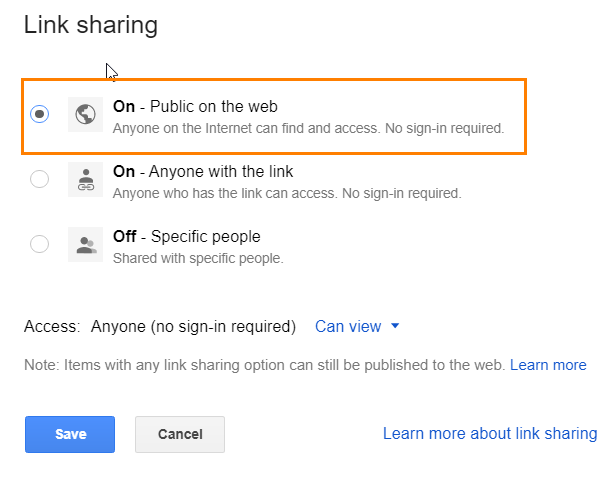
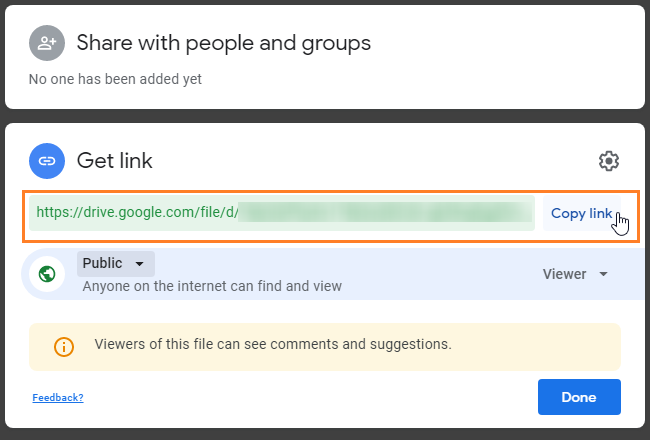
4. Once the upload process is completed, click Switch and select your custom ISO file
5. After the installation is completed, you may detach & delete ISO file from the ISO option.
Last updated